In the next few steps i will show how to install azure powershell on an azure virtual machine.
1. Remote to virtual machine on azure
2. Open url https://azure.microsoft.com/en-us/documentation/articles/powershell-install-configure/
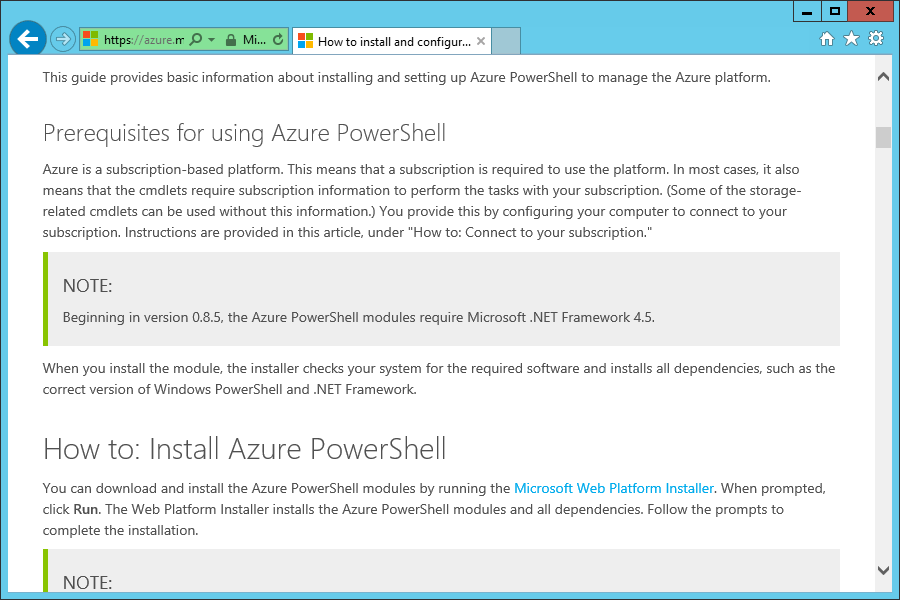
3. Click the Install link Microsoft Web Platform Installer.
4. Install Azure PowerShell Tools
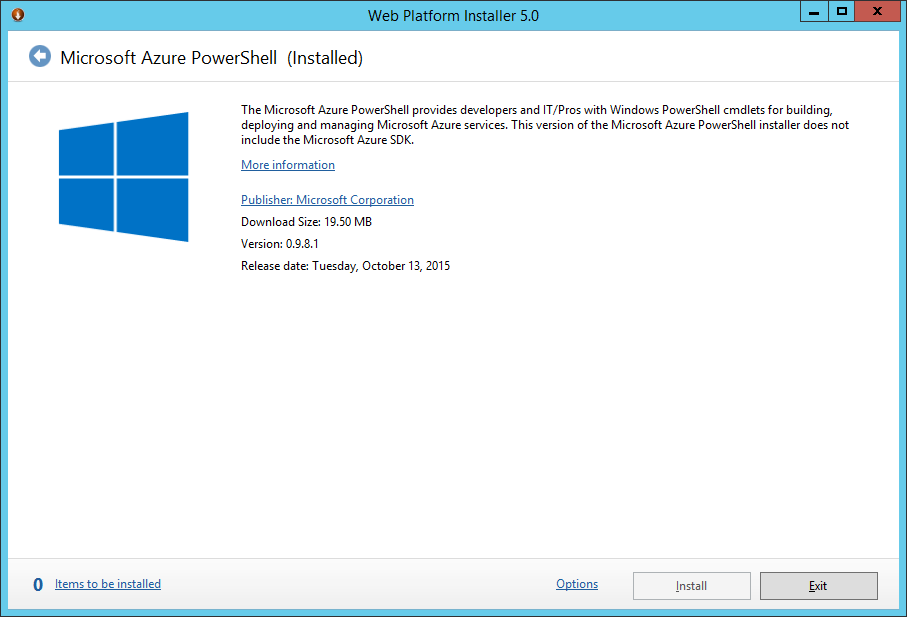
5. Launch Microsoft Azure PowerShell
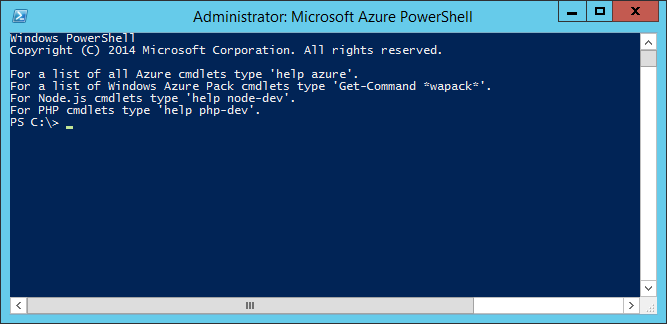
At this point the azure powershell is installed. Next you would usually connect to your azure subscription.