I wrote this wcf connection test utility because sometimes you need to configure and troubleshoot different service setups and just need a quick utility to answer the question is the service there and can you connect to it?
Plus its real handy when you don’t expose MEX endpoints but still wish to test the connections.
- Download the wcf test utility and extract the files.
- Copy the contract dll of the service you wish to test into the bin folder of the utility.
- In the app config app settings of the utility you will find 3 entries, ServiceContractAssembly, ServiceContract and ServiceOperation. Provide these so the utility can create a proxy to the service.
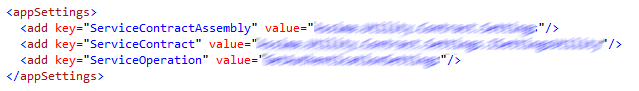
- The rest of the config is the normal system.servicemodel config. Supply the endpoint configuration details.
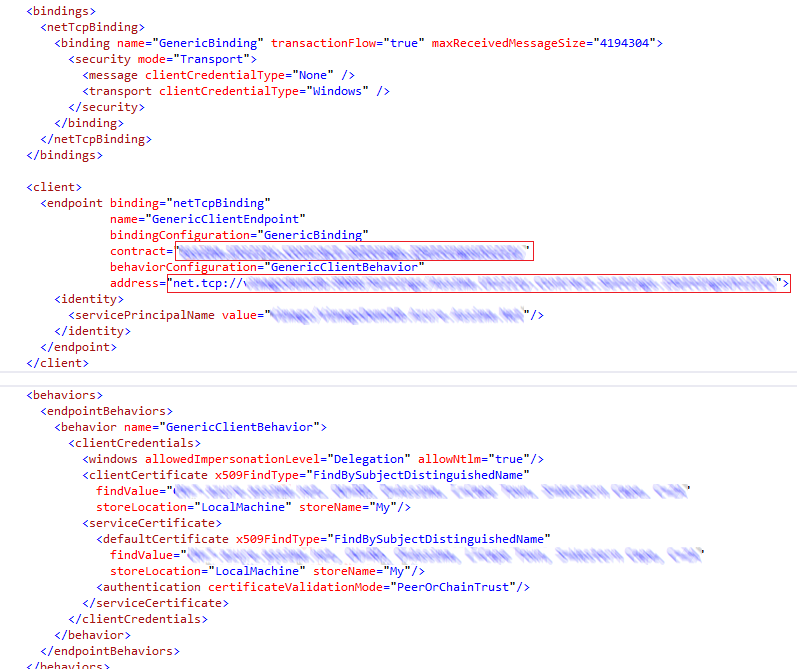
- Run the utility.
- Press ‘T’ to test the connection and configuration.
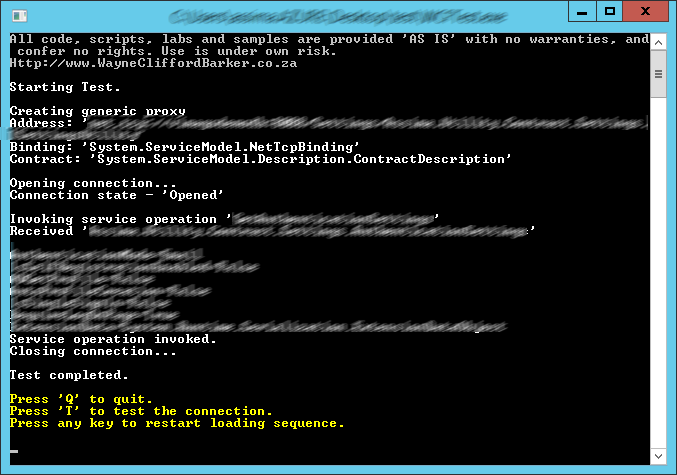
The WCF Test utility can be downloaded here.